Clever/ClassLink FAQs
How often are Clever/ClassLink roster syncs run?
Horizon automatically runs syncs on a daily basis. The syncs are scheduled to run overnight in order to not disrupt any daily user activity. If you are noticing any discrepancies in your rosters, please email [email protected] so we can trigger a manual roster sync at your school site.
Can students be enrolled at more than one school?
Yes, students can be enrolled at multiple schools but there are a few limitations.
Admins - School Rosters In both Clever and ClassLink, each student has a designated ‘Primary School’ in which they belong to. In Horizon, students will only show up on the main student enrollment page for the entire school in which the student has the ‘Primary School’ designation.
For any additional schools the student is enrolled at within the district, students will not show up on this main student enrollment page for the entire school. However, they will show up in the student list for any individual classes the student is rostered to.
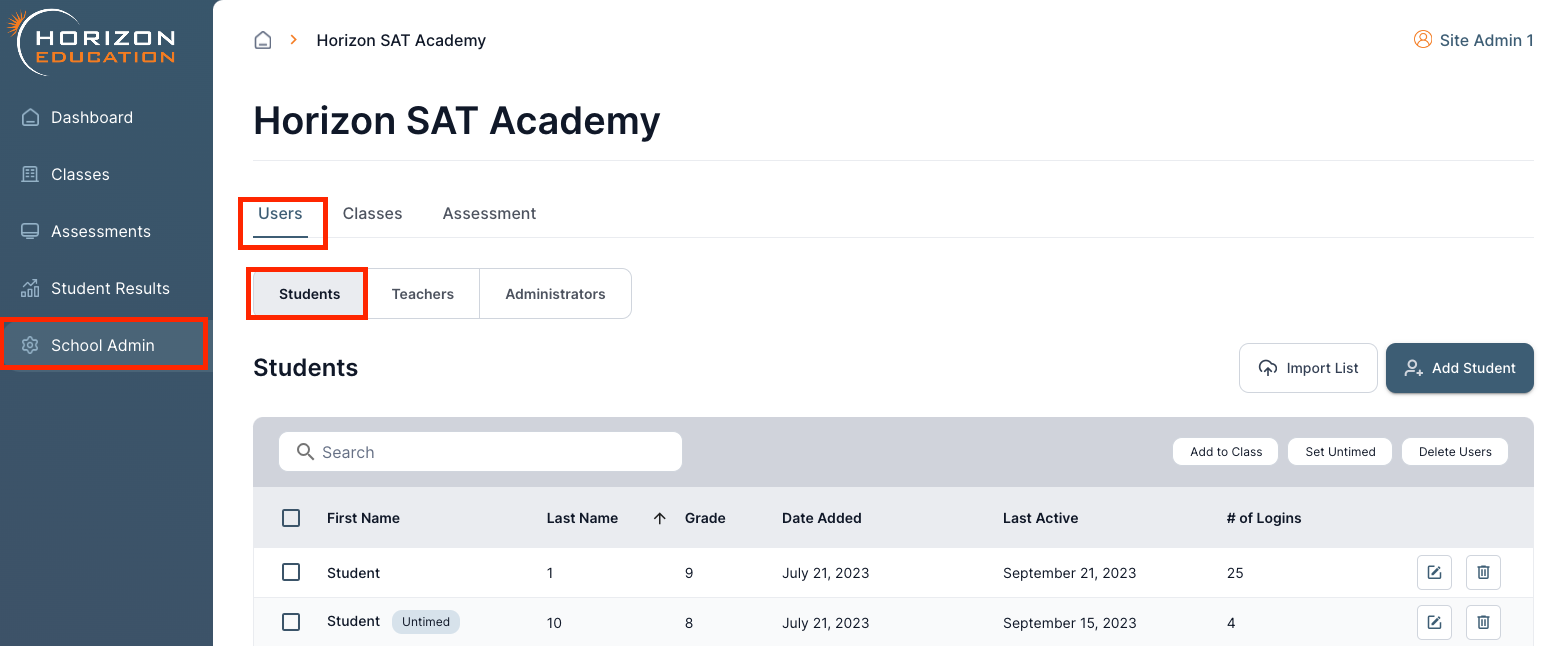
Admins/Teachers - Assessment and Course Activity Assignments In the Horizon platform, Admins and Teachers will be able to assign both assessments and course activities to the student, regardless of which school they are attempting to assign them from. Students will receive the assignment as long as they are enrolled in a class at either school in which the assessment or course activity was assigned to.
Admins/Teachers - Student Results In the Horizon platform, Admins and Teachers will be able to view the results of any completed assessments or course activities, regardless of which school the assignments originated from. Students can only take each assessment section and course activity a single time, unless a teacher deletes and resets an assessment or activity for a student. Results from the completed assessment sections and course activities will populate to the class reports for both schools in which the student is enrolled.
Students
For students enrolled at multiple schools, the experience will be the exact same as if they were only enrolled at a single school. The school name listed on their dashboard will only show their ‘Primary School’ name, but their feed of assigned assessments and course activities will show any assigned assessment sections or course activities from enrolled classes at either school. Even if a student is assigned the same assessment section or course activity from classes at both schools, students will only see a single assignment. Once an assessment or activity is completed, students will not be able to take that assessment section or course activity over again, even if it's assigned to them in the future from a different class (unless the teacher deletes the section and resets it for that particular student).
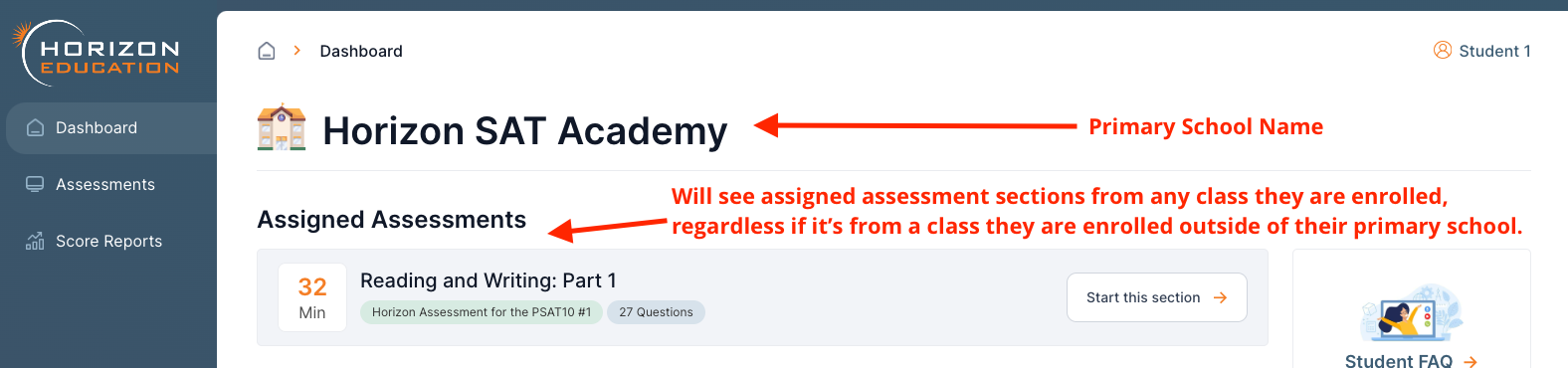
Last updated