Student Dashboard
Navigation
The vertical menu bar will be found on the left hand side of each page. Use the navigation bar to move between functions in the portal.
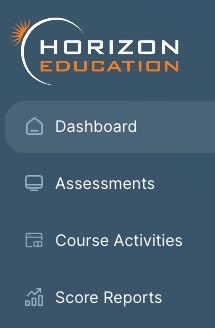
Dashboard
On a students dashboard they will see the school they are enrolled to, all actively assigned assessment sections, and any score reports for previously completed assessments.
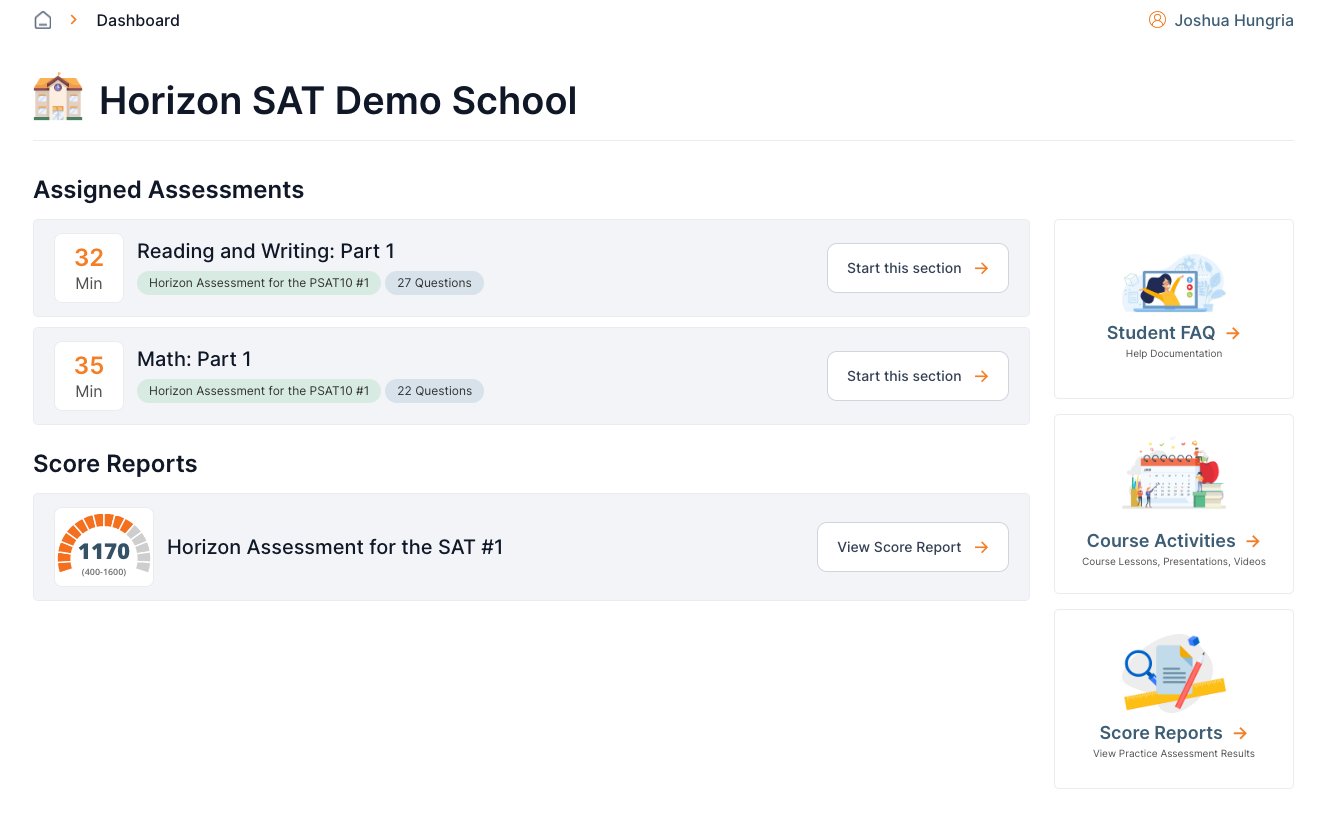
Last updated