Reset Assessment Sections
Navigation
To reset an assessment section for a student, first navigate to the assessment monitoring page for that class/assessment section.
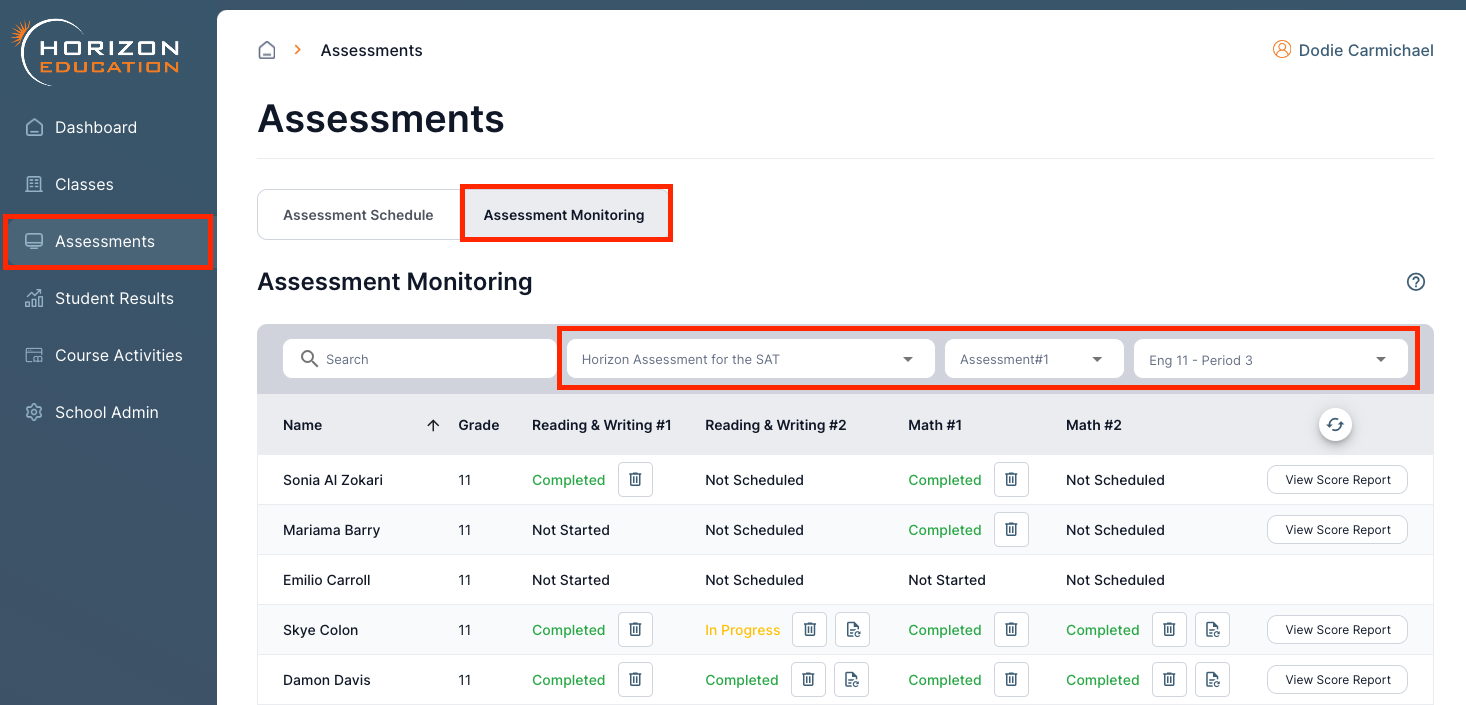
Resetting an Assessment Section
To reset an assessment section, click the trash can icon next to any section that has the Completed or In Progress status. Resetting a section will permanently delete all student response data for this section and make it available for them to retake. Deleted data cannot be recovered.
Note for SAT/PSAT Assessment Customers: Resetting Part 1 of any assessment section will also reset Part 2 for the student due to the adaptive component of the new SAT/PSAT suite of assessments. Part 2 can be reset independently without impacting results from Part 1.
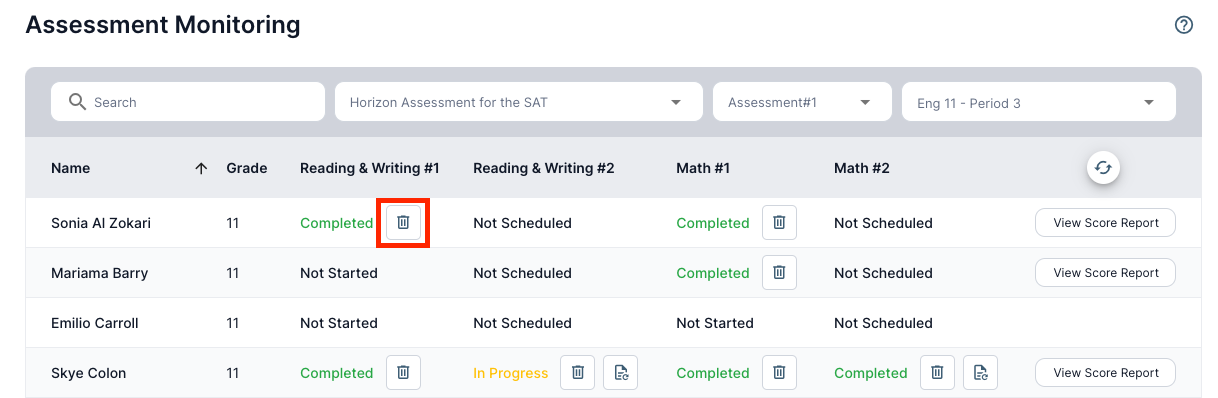
Last updated