Log In Options
Single Sign On Options
Horizon Education recommends that students log in via a Single Sign In option whenever possible to avoid the hassle of creating and keeping track of a password. We offer the following options available directly on our Log In Page.
Google: Any student that is rostered in Horizon and has a Google email address will be able to use the Sign in with Google button (this includes students rostered via Clever or ClassLink as well)
Clever: Students rostered through Clever can click the Log in the Clever button or the Horizon Education icon in their Clever dashboard
ClassLink: Students rostered through ClassLink can click the ClassLink button or the Horizon Education icon in their ClassLink dashboard
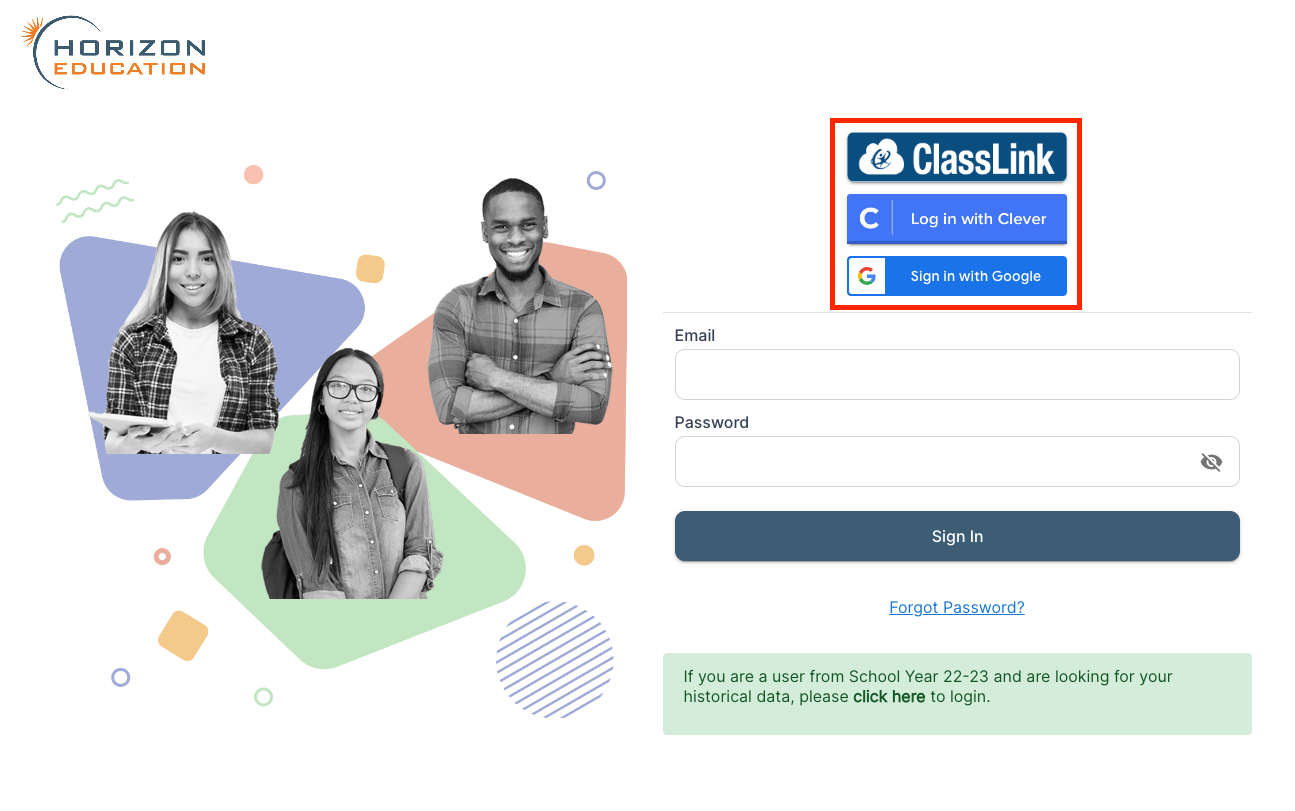
Email and Password
Regardless of how students were rostered (Spreadsheet Upload, Clever/ClassLink roster sync) students have the ability to log in with a email address and password. If a student hasn't created a password for their account, they should click the Forgot Password link, enter their email address, and then follow the link to create a password.
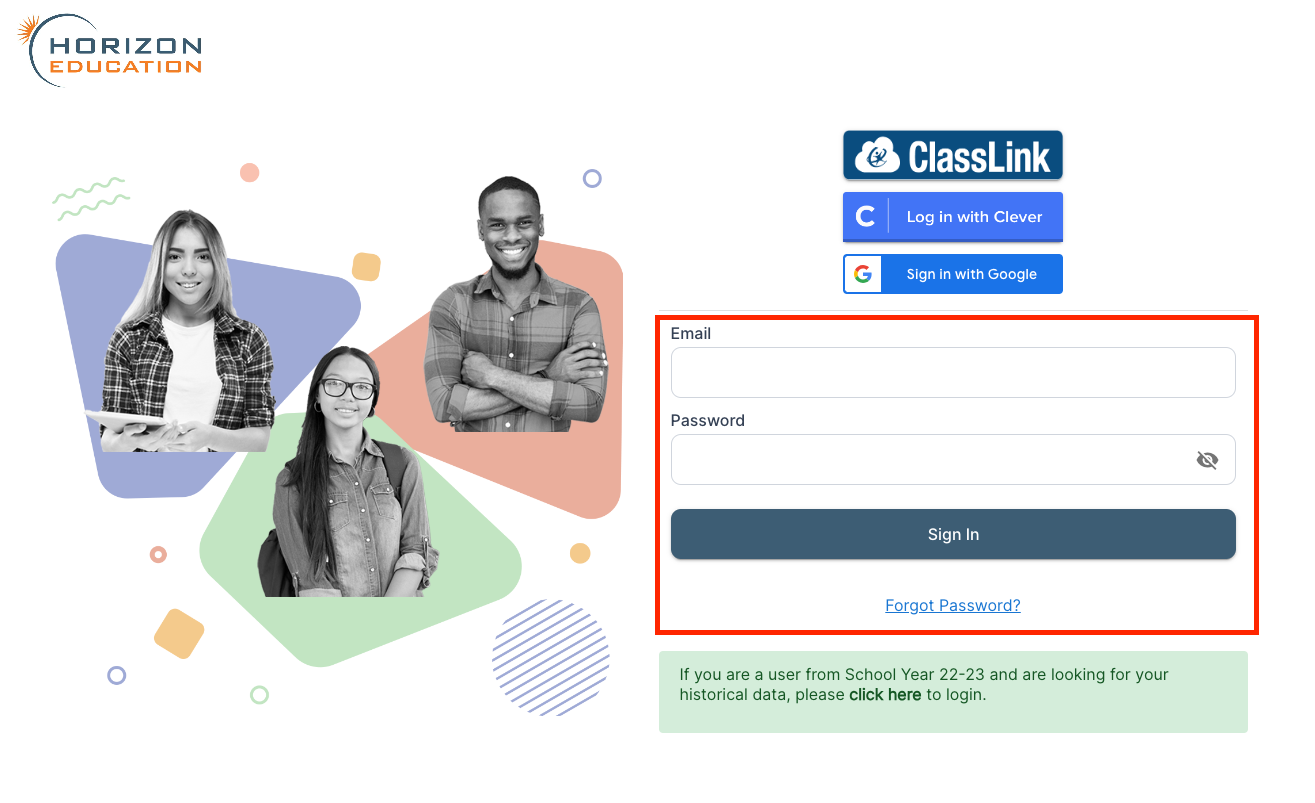
Last updated