Assessment Functionality
Starting an Assessment Section
Students start an assessment section by clicking on the Start this section button next to the corresponding section on the student dashboard.
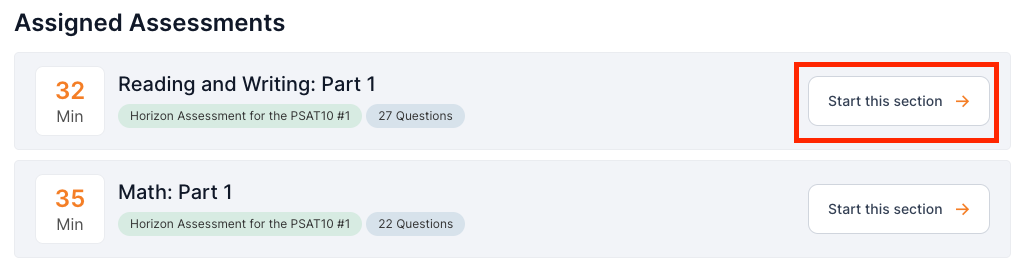
Section Instructions
Students are taken to an intro screen with instructions for the given section. Students have as much time as they need to review the instructions. Clicking the Start button will start the assessment section, and for timed students, the timer will begin.
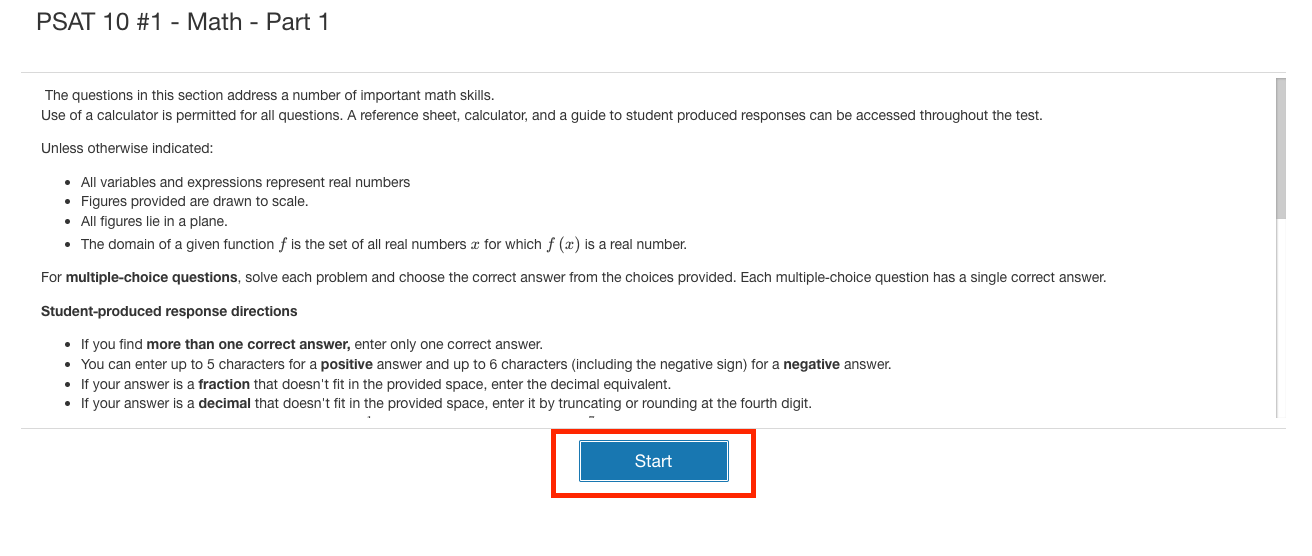
Assessment Player Functionality
The Horizon Assessment player offers a streamlined testing experience for students with an easy-to-use interface.
Students can customize their assessment experience with a wide range of tools, including accessibility options, response masking, sticky notes, calculator, and more to ensure their success. With these features, they can customize their learning experience to fit their individual needs and preferences.
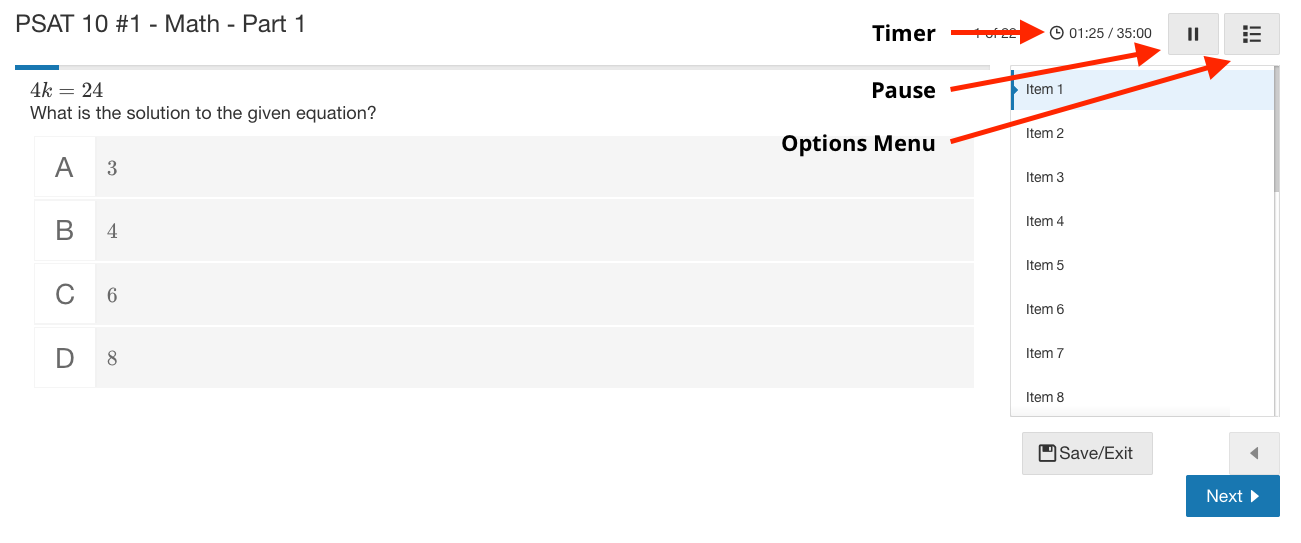
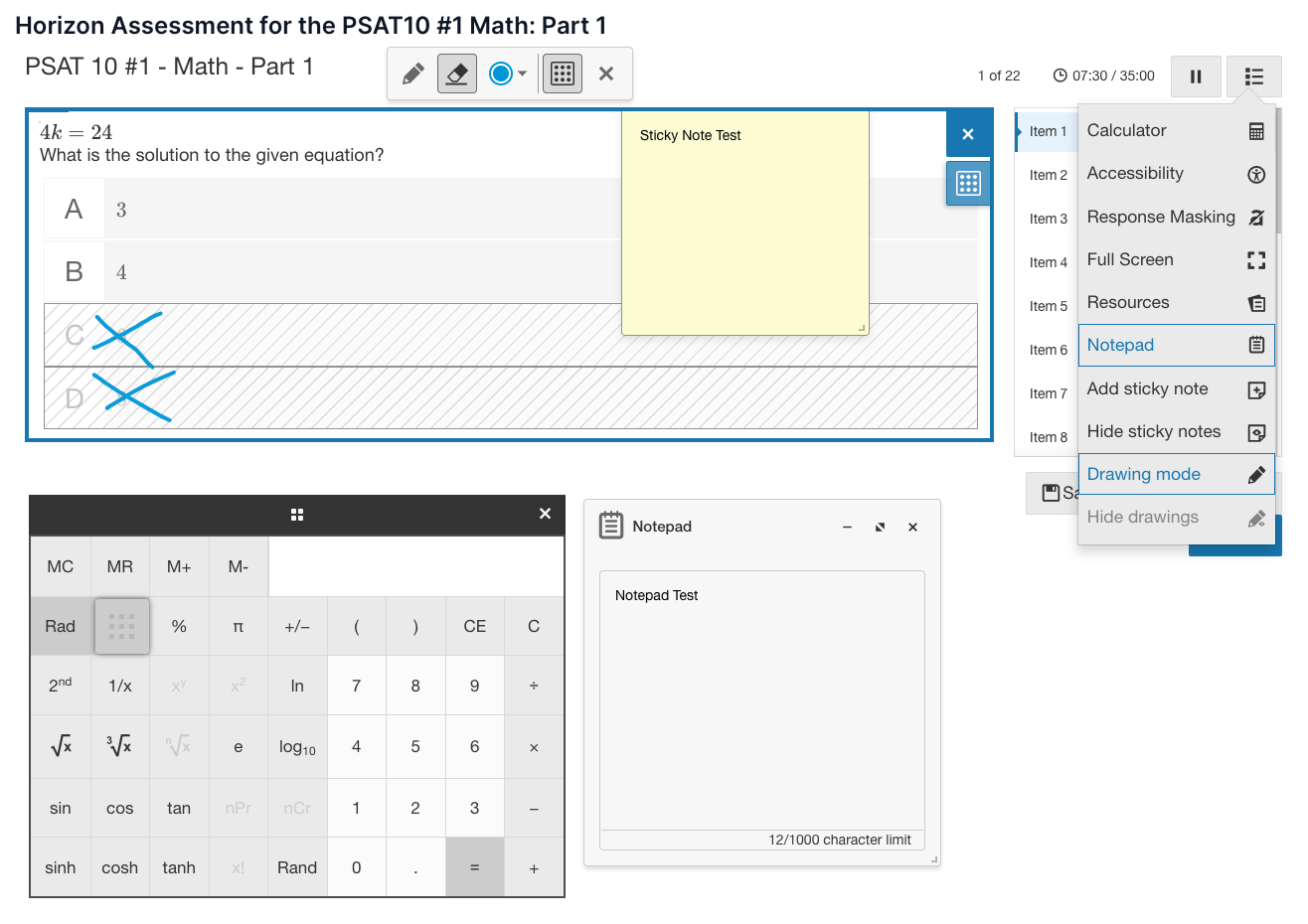
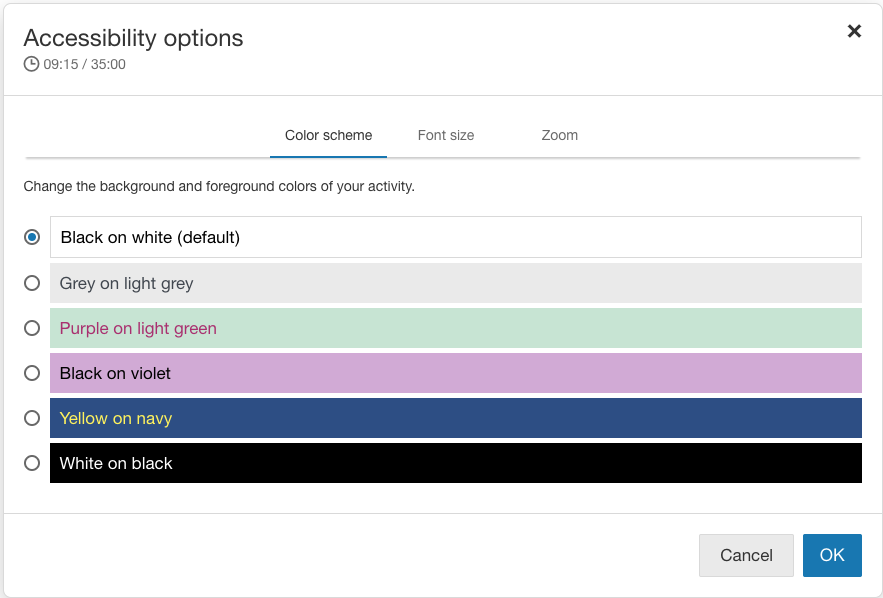
Last updated